Designer Portal
The designer portal is the primary interface that members of the Vae Designer Partner Program use to provision websites, access their existing websites, edit their account data, and more. The Designer Portal is located at https://secure.vaeplatform.com/rabbit_hole. The login screen looks like this:
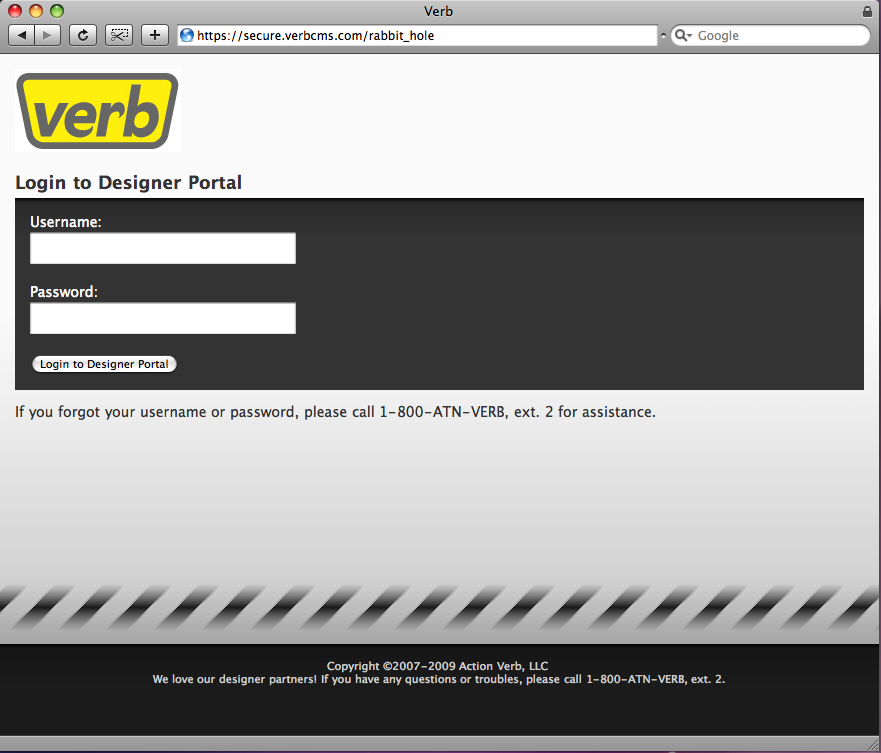
This interface is available only to registered designer members of the Vae Designer Partner Program. For more information about joining the progran, please call our sales department at (800) ATN-VERB, extension 1, or visit http://vaeplatform.com/start.
Caution
For extra security, the Designer Portal does not contain an automatic Forgot Password feature. If you forget your designer portal password, only your account manager can reset it for you. Direct contact information for your account manager was sent with your Designer Portal welcome E-Mail. You can also contact our designer support department at (800) ATN-VERB, extension 2.
Websites
The Websites tab is the area of the Designer Portal where you can provision websites and log in to your existing websites.
The main page of the Website tab is a listing of all of your websites in alphabetical order. Some statistical information about each website is shown as well. Clicking on a website will take you directly into its Backstage interface, which is where Content Managent is configured and takes place.
If you do not yet have any websites, you will be shown a welcome screen that contains the form that will enable you to create your first website. It looks like this:
Creating a new Website
To create and provision a new website, click the Add Website to your Account link at the top right corner of the website list to bring up the Add Website form. If you do not have any websites yet, the form will already be showing on your page. The fields are as follows:
-
Website Name - This is the name that will be shown for the website on its Backstage header, Backstage login screen, and in the Designer Portal. This can be changed later via the Vae > Vae Interface subtab in the Backstage.
-
Vae Address - This will become the URL for the website’s Backstage (content management area), as well as the testing/development URL for the actual website. If you enter
example, then the URL for the Backstage will becomehttp://example.vaeplatform.com/and the testing/development URL for the website will behttp://example.vaesite.com/.Caution
Although using a
www-prefix will work for the actual website URL (e.g.http://www.example.vaesite.com/will work), this will not work for the Backstage URL (e.g.http://www.example.vaeplatform.com/will not work). -
FTP Password - this is the password that you will use to upload files to this website via FTP. This can be changed later in the Site > FTP subtab of the Backstage.
-
Clone from another website - If you have any paying accounts, you may select one of them to clone. Doing this will create all the structures contained in the source site in the new site as well as copy all of the files from the FTP account of the source site to the new site. Actual content will not be copied.
We have plans in the future to expand the power of this feature to allow designers to select which aspects of a website will be cloned.
Account
The Account tab is the area of the Designer Portal where you can edit your Designer Portal account details. On this screen you can change your name, username, password, and E-Mail address. To make changes, simply edit the proper form fields and press the Save button.
