Running MySQL-Backed Apps on Vae - June 03, 2009
Vae’s blogging capabilities meet the needs of 90% of our designer’s clients. We know that sometimes a client demands third party software, such as Wordpress. Because we don’t want our designers to create a separate webspace just for a single application, we’ve made it possible to make a MySQL database.
To do this, open the Backstage of your website and navigate to the MySQL subtab. Click the ‘Create New’ and Vae will create you a new database. The database name, username, and password will all shown on the MySQL screen tab now:
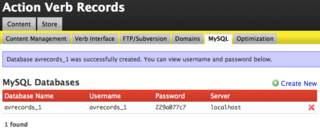
For security purposes, we don’t currently give designers the ability to have any more control over their MySQL databases than on this screen. We do allow the creation of multiple databases, however. If you’d like more specifics on what you can and can’t do with MySQL in Vae, contact your Account Manager or shoot us an email.
