Full-featured Web Hosting included with every plan
Vae hosted plans come with a full-featured Linux-based web hosting account. Each account supports FTP, PHP/MySQL, SSL, multiple domain aliases, POP/IMAP E-Mail accounts (with SSL and SMTP access), Custom Error Pages, .htaccess, FTP access, and extra FTP accounts.
This means that you can install third-party software such as Wordpress, SlideShowPro, and vBulletin on Vae accounts. And yes, you can use VaeML within their templates to add Vae content management on top of what they're already doing. Pretty revolutionary for a hosted CMS service. You definitely can't do that with Business Catalyst.
We use open-source software (such as Apache, Postfix, and MySQL) and the hosting automation system Plesk to power our hosting accounts. All administrative functions are performed directly from the Vae backstage. There is no other interface to learn or use.
Vae's founder Kevin Bombino has been involved in the web hosting industry since 2001.
PHP / MySQL Support
Because Vae offers full-featured hosting accounts, it seems only natural that we would fully support PHP and MySQL.
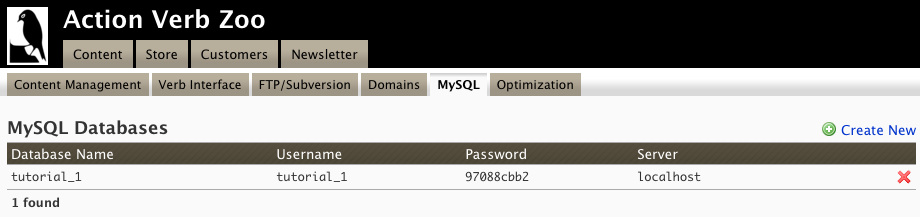
The biggest advantage of this is that it enables developers to install 3rd party PHP/MySQL applications, such as WordPress. We have a lot of sites that use WordPress for the community blog and Vae's content management for all other features (eCommerce, newsletter, downloads, etc.). We have no problem with that -- WordPress certainly offers features that aren't native to Vae, and we believe that you should always use the best tool for the job.
You can even use VaeML in the output of these applications and it will be processed just like any other page. This allows developers to create powerful hybrids of the two technologies.
While it is rare for developers building a site on Vae to need to use MySQL directly (that's what Vae's content management backend is for), it's certainly doable. One example of where this is currently being done is to download and store huge amounts of product data from a third-party API. This allows the website to show relevant data alongside its own eCommerce products.
E-Mail Hosting
Vae makes it very easy to use Google Apps, which provides a GMail-like interface for E-Mail, except that all E-Mails are sent and received @yourdomain.com. Simply sign up for Google Apps, and enable it in the Vae backstage.
We also provide access to Vae-powered POP, IMAP, SMTP, and WebMail powered on our own servers. Or, you can use a third party E-Mail host. Vae makes it easy to change the MX servers of your domain directly from the Vae backstage.
Local Preview Server
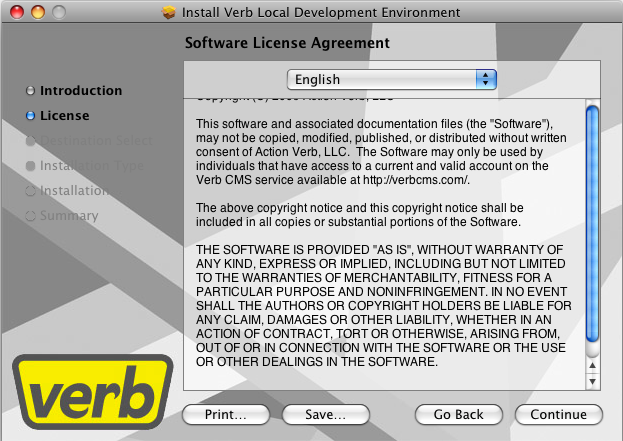
Vae provides a local development environment that you can install on your development computer. It allows you to preview pages that you are editing on your local machine. All VaeML tags are supported, and they will pull from the live data on your website.
The local preview server is useful for testing changes before pushing them out to the live website. The local preview server is designed to render pages exactly as they would appear on the live website, reducing deployment risk.
The local development environment is also awesome for firms that have multiple developers working on a project. Each developer can run a copy of the local preview server and develop independently, using Subversion to keep their changes in sync with other developers.
Subversion
Every Vae website comes with a hosted Subversion repository. This is perfect for firms or agencies that employ multiple developers, because it allows developers to work together without fear of accidentally overwriting each other.
Subversion is also a great insurance policy against accidental code changes. Because all history is saved, you can always rollback to an older version of your website.
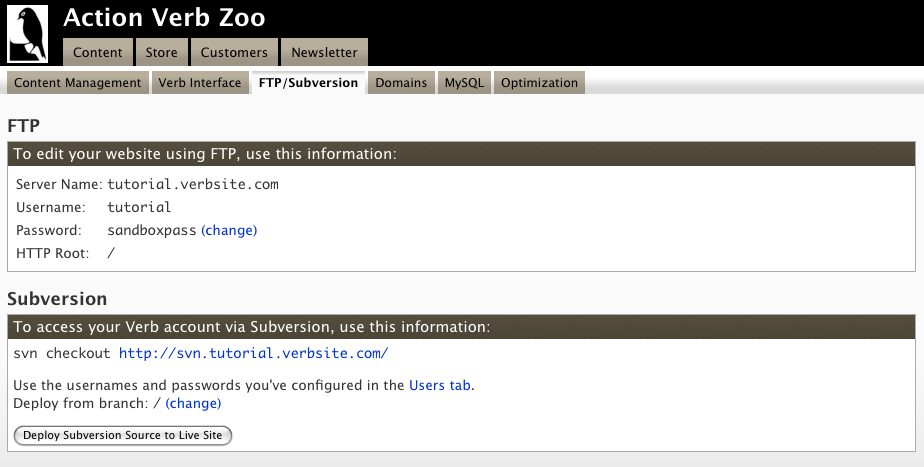
Vae also provides a one-click deployment tool that will easily deploy the latest version of your website from the Subversion repository. This is accessible via the command-line of your local machine (if you have the Vae Local Development Environment installed) as well as the backstage.
Caching and Compression
Vae has a powerful behind the scenes caching system designed to ensure that your pages load as quickly as possible. Vae will cache the rendered versions of your VaeML, Haml, and Sass pages and will serve pages from the cache wherever possible.
Resized images, watermarked images, and generated images are also cached. Vae manages the cache automatically, and you are not charged for diskspace usage of cached files.
Additionally, we use memcached to cache frequently accessed data in RAM for maximum rendering speed.
The VaeML <v:asset> tag automatically compresses, combines, and minifies your Javascript and Stylesheet assets.
Haml and Sass Support
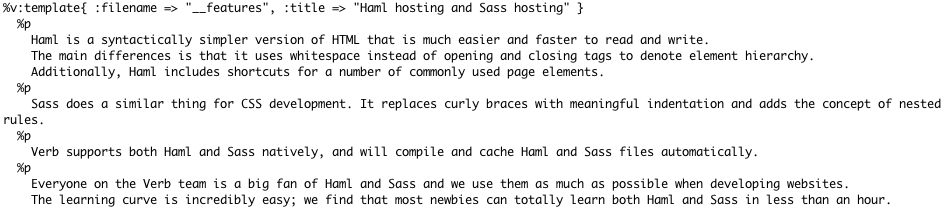
Haml is a syntactically simpler version of HTML that is much easier and faster to read and write. The main differences is that it uses whitespace instead of opening and closing tags to denote element hierarchy. Additionally, Haml includes shortcuts for a number of commonly used page elements.
Sass does a similar thing for CSS development. It replaces curly braces with meaningful indentation and adds the concept of nested rules.
Vae supports both Haml and Sass natively, and will compile and cache Haml and Sass files automatically. Just put .haml and .sass files in your webspace and Vae will do the right thing. Vae also has built-in support for the Compass CSS framework.
Everyone on the Vae team is a big fan of Haml and Sass and we use them as much as possible when developing websites. The learning curve is incredibly easy; we find that most newbies can totally learn both Haml and Sass in less than an hour.
PDF Generation
Vae allows you to build PDF files on the fly from HTML and CSS source.
This can be used to create downloadable print-ready versions of a one-sheet, portfolio, or search result. You may make full use of VaeML, Haml, and PHP in generating the markup for your PDF document.
PDFs can be generated at any paper size and orientation. This allows designers to build PDFs for complicated design needs, such as print-ready flyers or stickers.
Backups
As an Internet company, we simply can't afford to experience a major data loss event. So we take data backups seriously.
All of our data is stored using Amazon Web Services's Elastic Block Store, which utilizes redundant servers for data storage.
Every day, we make a full backup of everything on our Elastic Block Store, including your content, your webspace, hosted E-Mail, subversion repositories, and MySQL data. This backup is stored on redundant disk drives in an entirely separate datacenter.
We retain these backups as long as possible. The exact retention schedule depends on a number of factors, and is subject to change.
If you need us to restore a file for you, we are happy to dig into our backups and help you out. A small fee may apply for this service. Just ask your account manager.
Our Network
Because Vae is a hosted solution, our network, servers, and datacenters had better be good. And they are.
Our primary hosting platform is entirely based on virtualized server images, which means that our systems are designed to be hardware-agnostic. If a specific piece of hardware [or even entire datacenter] goes down, we can migrate our systems to alternate hardware with minimal downtime.
This is made possible by our fantastic vendors Amazon Web Services (EC2/S3) and Cloudflare.
Each of these companies has a phenomenal reputation for reliability.
We continually review our choice of vendors so this information is subject to change at any time.
Vae comes with an incredible 90-day money back guarantee, so you can try Vae risk-free.
TRY VAE RISK FREE!