Mail Forwarders Tab
Mail Forwarders are E-Mail addresses at your website's domain that forward mail to another address. You may add an unlimited number of mail forwarders on Vae.
Adding a Mail Forwarder
To add a new mail forwarder to the website account, click the link at the top right corner of the list:
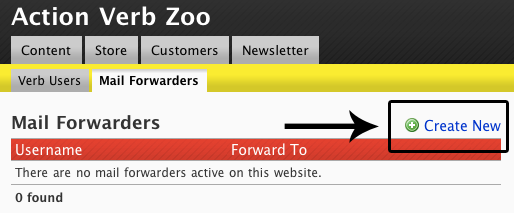
An form will be displayed with the following fields:
-
- This will become the part before the @ sign in the email address. Example: <username>@<domain>.com.
-
- The address that E-Mails will be forwarded to. This can be an E-Mail address hosted here or elsewhere. Please be careful not to create a forwarding loop!
Click the button to complete the process of adding the mail forwarder:
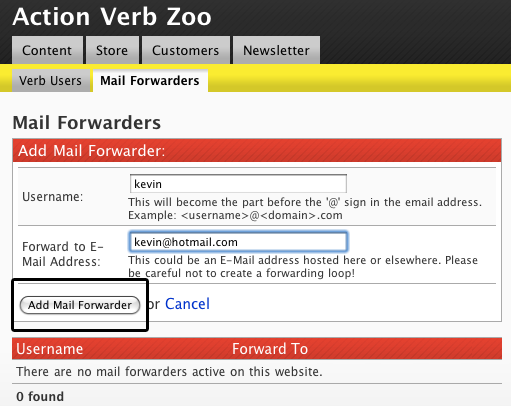
Editing a Mail Forwarder
To edit a mail forwarder, simply click the icon next to that mail forwarder in the list:
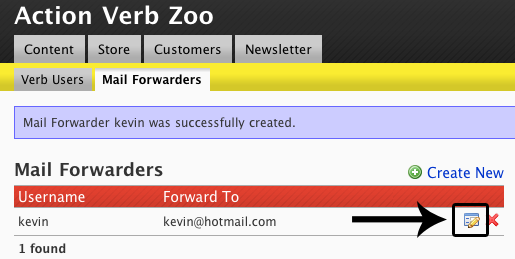
This will open an form with the same fields as above. Click the button to complete the process of editing the mail forwarder.
Removing a Mail Forwarder
To remove a mail forwarder, simply click the red icon next to that mail forwarder in the list:
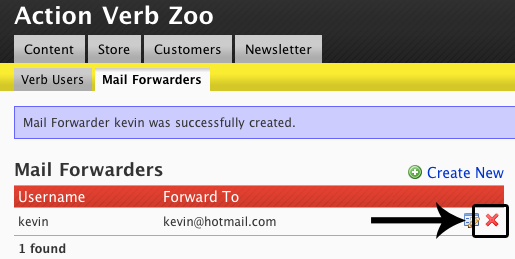
The E-Mail address will be deactivated immediately. After you delete a mail forwarder, any E-Mails destined for that address will bounce.
